|
Using Tartini-R Polygraph
Customizing
See customizing the graph if you want to alter the graph, plot against a different temperament,
or have an instrument not at 440.
What does the graph mean?
So you play while recording in Tartini, export the channel to rtest.txt file, double click the .bat file (or equivalent on Mac or Linux)
and open the .jpg of a graph. Let's have a look at one. This is Graeme playing a Monzani (1832) flute
with a modified bore in the foot to (mostly) remove the flat foot problem, plotted against equal temperament.
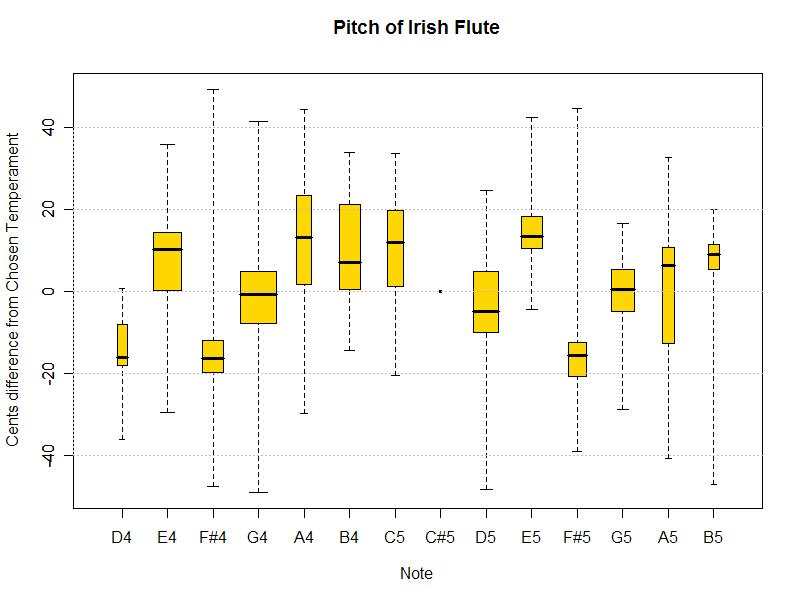
The most important part is the black horizontal line inside each gold box. This is the median pitch value and is what we're interested in.
The width of the box indicates the amount of data so the wider the box the better. The height of the box shows the spread of data, so the
shorter the box the better. So we should not trust tall narrow boxes as much as short wide ones. With the plot
above we can rely on what it
is telling us about the pitch of G5 more than we can A5. Where there is very little data it doesn't even plot the note at all - C#5.
You should especially mistrust tall thin boxes (showing little data and big spread) when they are near the top or bottom of the graph.
In testing we have found that even a box like that for A5 does not usually show much change in median value if redoing the recording
and making sure to get more A5 notes in what you're playing.
So what does this tell us about how well in tune Graeme has played this flute? The notes G4, and G5 are bang on which is not surprising since
the tuning slide was set to make them in tune. F#4 and F#5 stand out a bit at -15 cents, but remember this is plotted against equal temperament
and justD tuning has F# at -14 cents so perhaps they are OK - it depends on what you want. Also they are played without using the F key which would
have raised their pitch a bit. E A B are a bit high but not enough to make this sound badly out of tune when playing with others. Low D is still
a bit flat. The octaves are pretty much in tune with each other so there's no problem there.
So is this good enough? That's up to you. Graeme has modified the flute since doing that plot based on what it shows. With a bit of wax
in the upper edge of the holes venting E, A and B (the sharp notes) the pitch of these notes has been brought down and he can now play
the flute with excellent tuning, without having to force any note into pitch except for low D which needs to be pushed. Playing with
others is now more enjoyable as there's no problem getting into tune with the others.
What to record
Basically Tartini seems to do a reasonable job of pitch analysis with almost anything! But to get the most
consistent results consider:
- The faster you play the less accurate Tartini will be.
- The slower you play the more you're able to bend/lip/force notes to sound in tune.
- The more ornamentation you use the less accurate Tartini will be.
- Playing scales works but we seem to play tunes more in tune than scales; not surprising really, and it's our tuning when playing tunes we're interested in anyway.
So what we've found best is playing tunes at a moderate speed and
holding off a bit on ornamentation especially sliding from one note to
another. Try a couple of jigs at a decent but relaxed pace rather than a
blazing fast reel, and try to find something that includes all the
notes.
What's next?
Start using the software and give us some feedback. These pages can be modified and extended.
Here's some ideas of Graeme's about possible things to do with this software.
- Learn how to play generally in tune using this software. Play a tune. How did you do? Too sharp/flat in the second octave?
Try again, and again. What about while listening to a recording through headphones?
Some people tend to play sharp/flat compared to what they're tuning to.
If you do, then use this to learn how much by, how to stop playing sharp/flat.....
Use this software to train your ear, which is a great tool but needs calibrating.
- Learn about your specific tuning when playing your flute. Are you always sharp/flat on certain notes?
Do you want to do something about it? Can you adjust how you play? Can you adjust your flute?
- Learn about how your tuning changes when playing quietly, blasting at full volume.
- Learn about how your tuning changes as your flute warms up or at different room temperatures.
Put some marks on the tuning slide so you can just set it back there.
- For expert players who are already 100% happy with their tuning. Quantify how well you do with playing in tune (however you define that)
compared to what you would like. You run the risk of no longer being 100% satisfied.
- For makers. Quantify how different players get on with your flutes. Let buyers know what they might expect.
- For makers. Quantify the tuning you get when playing your flute so you can inform buyers what you're aiming for.
- For makers. Find out more about the flutes you're making, maybe this will help you get even closer to what you want
or just speed up part of what you already do when making a flute.
- For researchers. Quantify tuning used in ITM, tuning of historical flutes....
- For researchers. Quantify what good players do.
- Ignore it.
Where to from here?
Customize the software and read how to make different versions here. Problems getting it going? Download the
RTTA-FAQ.
Interpreting RTTA data.
Learn to recognise common tuning syndromes in flutes.
Back to McGee-Flutes
Home Page
Last updated, April 17 2008 |